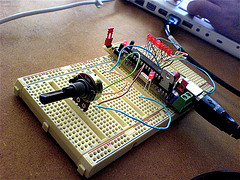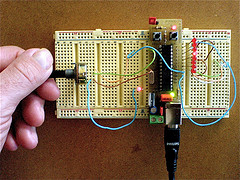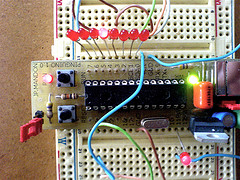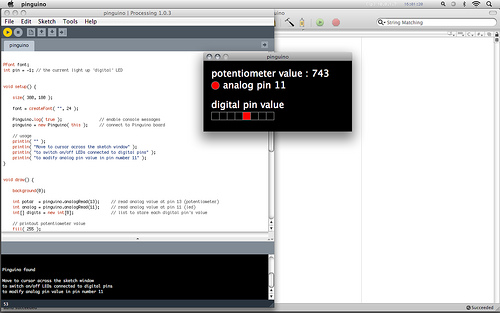Pinguino
Processing and Java Library
Download Pinguino Library version 01
The Pinguino Library for Processing and Java allows for communication between the Processing environment and Pinguino-based circuits. It is a work-in-progress, and implements (for now) basic communication such as retrieving Pinguino pin values from within Processing and sending generic data from Pinguino to Processing. Future implementations will include a more robust protocol for communicating values back and forth between the two environments.
Pinguino (source code, schematics, software) can be downloaded at hackinglab.org. For more information on the Pinguino project, please visit the Hackinglab website.
Installation instructions
- Pinguino requires installing
libusbon your system to run properly. Begin by downloading and installing the libusb package appropriate to your platform:
- For Windows, download the latest libusb-win32-filter-bin-*.exe package and follow the instructions of the installer
- For MacOS X, dowload the package for your system (10.3, 10.4 or 10.5) and install the library by following the instructions of the installer
- For Linux users, if your distribution doesn't installlibusbby default, download the latest libusb-*.tar.bz2 package, compile and install library from source
- For Windows users only, if Pinguino software is not already installed, download and extract the Microchip modified driver, connect your Pinguino board and when Windows ask for a driver, select the Microchip driver folder
- Download, unzip, and place the Pinguino library within your libraries folder of your Processing sketchbook, or for Java users copy the content of the library folder into your Java Extensions folder
- For now, to work with this library properly, your Pinguino program should contains at least some required code. Download, unzip the Pinguino base program, open the usbpinguino.pde skecth with Pinguino application and upload it to your Pinguino board
Documentation
Processing references can be found on this page and are also included along with examples in the Pinguino library zip archive.
For Java users, see the online Pinguino API documentation. For offline documentation dowload the Pinguino javadoc API.
Credits
The Pinguino project was initiated and is maintained by Jean-Pierre Mandon at the École supérieure d'art d'Aix-en-Provence. The Pinguino Processing and Java Library was written by Stéphane Cousot with assistance from Jean-Pierre Mandon and Douglas Edric Stanley.
Pinguino
Main object to communicate with Pinguino board via USB port.
analogWrite()
clear()
digitalRead()
digitalWrite()
log()
read()
write()